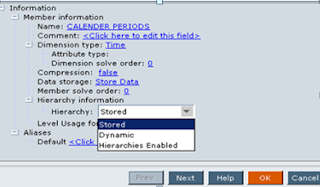ASO Overview
ASO is Essbase's alternative to the sometimes cumbersome BSO method of storing data in an Essbase database. In fact, it is BSO that is exactly what makes Essbase a superior OLAP analytical tool but it is also the BSO that can occasionally be a detriment to the level of system performance demanded in today's business world.
In a BSO database, all data is stored, except for dynamically calculated members. All data consolidations and parent-child relationships in the database outline are stored as well. While the block storage method is quite efficient from a data to size ratio perspective, a BSO database can require large amounts of overhead to deliver the retrieval performance demanded by the business customer.
The ASO database efficiently stores not only zero level data, but can also store aggregated hierarchical data with the understandings that stored hierarchies can only have the no-consolidation (~) or the addition (+) operator assigned to them and the no-consolidation (~) operator can only be used underneath Label Only members. Outline member consolidations are performed on the fly using dynamic calculations and only at the time of the request for data. This is the main reason why ASO is a valuable option worth consideration when building an Essbase system for your customer.
Because of the simplified levels of data stored in the ASO database, a more simplified method of storing the physical data on the disk can also be used. It is this simplified storage method which can help result in higher performance for the customer.
Your choice of one database type over the other will always depend on balancing the customer's needs with the server's physical capabilities, along with the volume of data. These factors must be given equal consideration.
Creating an aggregate storage Application|Database
Creating an ASO Essbase application and database is as easy as creating a BSO application and database. All you need to do is follow these simple steps:
1. Right-click on the server name in your EAS console for the server on which you want to create your ASO application.
2. Select Create application | Using aggregate storage as shown in the following screenshot:
Hierarchy Dimensions in ASO
Hierarchies
Dimensions can have one or more hierarchies of the members. Included with your installation of Essbase, you get the sample ASO application called ASOsamp to use as a guide when learning about ASO.
In ASO, there are two types of hierarchies:
· Stored hierarchies
· Dynamic hierarchies
Dimension can be a Stored & dimension hierarchy
1. Some dimension can have both Stored & dimension hierarchy in such scenarios multiple dimensions enable Right click on the member ->click on edit properties -> On the Member Properties screen, under the Hierarchy section, select Hierarchies Enabledfrom the Hierarchy list box: Stored.
· Time dimension:QTD YTD can’t be enabled in time period to enable this we will enable the alternate hierarchy shared member
MTD:Jan start till Jul
MTD:Jan start till Jul
Jan | Feb |March
Static Dimension
|
Dynamic Dimension
|
Static Dimension:aggregation used are only “+” ,No other Consolidation ‘s like “MINUS” are used
Parent has to be label only then only we can tag that as no consolidation other wise it will have + consolidation where A is the parent and xyz the children
It cant’ have member formula
|
Dynamic dimension which have dynamic hierarchy can have member formula
It can have any consolidation
|
To enable multiple hierarchies, follow these steps:
Right-click on the dimension or member name you wish to enable the multiple hierarchies on. Click on Edit member properties….
On the Member Properties screen, under the Hierarchy section, select Hierarchies Enabledfrom the Hierarchy list box: Stored
Stored hierarchies
Using Stored hierarchies, the data is aggregated based on the outline structure. The data aggregation and data retrieval is faster. There are a few restrictions when using Stored hierarchies:
· Stored hierarchies cannot have member formulas.
· Stored hierarchies can have the no-consolidation (~) operator for Label-only members. A member that is label only is merely in the outline as a place holder or to be informational and does not store data. A good example of this is our Calendar Periods dimension. While the root member Calendar Periods is useful to have for information, the data would make no sense rolled up to this level.
Dynamic hierarchies
Using Dynamic hierarchies, the data is not aggregated but is calculated at the time of the data retrieval. Since the data is calculated at the time of retrieve, the response time for the output is longer. The account dimension is always tagged as Dynamic hierarchies and you cannot change the account dimension to stored hierarchy. The advantages of the Dynamic hierarchies are:
· Dynamic hierarchies can have formulas
· Dynamic hierarchies can have any consolidation operator
The following screenshot shows an example of how the Dynamic and Stored hierarchies are used in the sample ASO database. In the sample ASO database's case, you can see that the Time dimension hasMultipleHierarchies Enabled:
Outline paging
This is one major difference between a Block Storage application and an Aggregate Storage application that provides a noticeable boost in performance. Unlike a BSO application, where the database outline must be loaded into memory as a single element, the database outlines in ASO databases are created and stored in what can be considered a page-able format. This means that instead of Essbase loading the entire database outline into memory, the page-able outline can be loaded into memory either one page or section at a time. This can free up resources and can help make data retrieval and data aggregations faster by reducing the amount of memory consumed by large database outlines.
Aggregation
There is no need for complex calculation scripts in an ASO database. Now, you may be wondering how the data gets aggregated without performing any calculated aggregation? How fast will my data get retrieved? In an ASO database, the data gets loaded only into the level 0 (leaf node) cells. When the user attempts to retrieve data at a level higher than the zero level, the data is dynamically aggregated. Also, remember a good portion of this aggregated data is not physically stored in the database. As the database size increases, the dynamic aggregation consumes more time. In order to improve the database performance, you may need to pre-aggregate the data.
MDX query language
It’s just a piece of the MaxL scripting language we haven't gone over with you yet.
You may recall how we've gone over the MaxL scripting language previously. Well, the MaxL scripting language actually has two pieces. These MaxL pieces are known as MaxL DDL for Data Definition Language, which is the piece you are already familiar with and MaxL MDX for Multidimensional Expressions.
Why have we not explained something like MDX in-depth already? The reason is that while the DDL piece of MaxL contains many powerful functions that are written in relatively easy to understand syntax and it can easily replace the Essbase Command scripting language (EssCmd) as your primary tool for automating database maintenance and support processes, the MDX piece of MaxL is more of a data querying language. Yes, MDX is very powerful as is DDL, but its usefulness can be debated since there are several other methods of querying data in Essbase that are just as effective and easier or more convenient to use. The Essbase Reports scripting language with the aid of the Essbase Query Designer, is one example that comes to mind as an effective data querying tool. MDX also supports the XML for Analysis (XMLA) API.
MDX however, has its place and its place is where it is best suited. The place for MDX is querying ASO Essbase databases.
http://docs.oracle.com/cd/E12032_01/doc/epm.921/html_techref/maxl/dml/calc2mdx.htm
Basically it is same as for a BSO application.
To create an ASO application and database, you follow virtually the same steps as you do to create a BSO application and database. However, there are some important differences .
· A BSO database outline can be converted into an Aggregate Storage database outline, but an Aggregate Storage database outline cannot be converted into a Block Storage database outline.
Steps to convert a BSO application into an ASO application:
Steps to convert a BSO application into an ASO application:
1. Open the BSO outline that you wish to convert, select the Essbase database and click on theFile | Wizards | Aggregate Storage Outline Conversion option. You will see the first screenSelect Source Outline. The source of the outline can be in a file system or on the Essbase Server. In this case, we have selected the OTL from the Essbase Server and then click Next as shown in the following screenshot:
Differences between ASO &BSO
ASO
| |
· ASO Aggregation is faster
· There is no write back capability till 9 version.
· As per 9.3.1 un documented version we can perform lock & send by using the transparent partition of BSO as source and ASO being the target.
· 9.3.1 no write back on aso
· Transparent partition - from bso source ) would reflect in aso
Source:BSO Target :ASO
· We can’t convert ASO-BSO Cube
· ASO cubes are used when there are more than 10 dimensions mostly they are sparse dimensions.
· We can’t lock and send from ASO
· Formula’s can’t be stored in ASO
· EPM 11 Suite ASO Features
static dimension cant’ have member formula
· Dynamic dimension which have dynamic hierarchy can have member formula
· It doesn’t support calc scripts
· ASO cube can be backed up ARBORPATH/APP/Name
· It has Sparse dimensions
· It is used only used for Reporting
· Aggregate storage databases enable dramatic improvements in both :
· Database aggregation time and dimensional scalability.
· The aggregate storage kernel is an alternative to the block storage kernel. Aggregate storage databases typically address read-only, “rack and stack” applications that have large dimensionality.
· Plannning doesn't support ASO
· Not suitable for Budgeting and forecasting
· ASO does not allow you to preview the outline changes
· The concept of dimensional precedence is known as solve order.
|
· BSO Cubes has write back capability users can input numbers and they can perform lock &send to the essbase and retrieve the data Supports calc scripts
· BSO-ASO Conversion is possible
· BSO has dense dimensions
· BSO application has load rules, partitions etc.
· It has more of Dense dimensions
· Hyperion Planning uses only BSO cube and this sits on top of Essbase
· It is used for Reporting,Forecasting & budgeting.
· BSO Two –pass calculation
· To get the desired out put .
· No Iteration process is involved in 2 pass as it calculates first from 1
|
SOLVE ORDER USAGE:
The value of the solve order property determines the priority with which Essbase calculates the
formulas. The formulas on the members that have a specified solve order are calculated in order
from the lowest solve order to the highest.You can specify a solve order between 0 and 127. The default is 0.
You can specify the solve order at the member level or at the dimension level.
Setting the solve order for each calculated member is recommended when you use multiple
calculated members to create ratios or custom totals.
Essbase uses the following information to define calculation precedence:
1. Member solve order
2. Dimension solve order (members without formulas for which you do not specify a member
solve order inherit the solve order of their dimension. Members with formulas for which
you do not specify a member solve order have a solve order of zero.)
If multiple members have the same solve order, the members are evaluated in the reverse
order in which their dimensions occur in the database outline. The member that occurs later
in the outline takes precedence.
The tie situation calculation order is different for calculated members defined in an MDX
query for block storage databases. See the Oracle Essbase Technical Reference.
Note: When a member formula is dependant on the value of another member, the member
with the formula must have a higher solve order than the member or members on
which it depends. For example, in the ASOsamp.Sample database outline in
Avg Units/Transaction depends on the value of Units and
of Transactions. Avg Units/Transaction must have a higher solve order than Units
and Transactions.
Inherit Differences between ASO & BSO
Data Load Differences
Difference between Essbase 7.x\9.x\EPM 11
Essbase ASO Limitations in 7.x
|
New ASO Features 9.3
New ASO Features 9.0 ,9.2
|
EPM 11
|
· Level 0 Data Loads only
· Data Load Performance
· No Time Balancing
· No Write Back
· No Complexity Calculations
|
· Improved Restructuring
· Data base outline can be changed
· Ability to export level 0 data
· Kernel Improvements(Data base compression &De hierarchy)
· Support for duplicate member names
· Extended Substitutional variable support
· Essbase 9.3 Release
New ASO Features 9.3
-Time Intelligence
- Time Balance
-Intelligent aggregations
-Dynamic ranking
Essbase 9.3.1
New ASO Features 9.3.1
-Concurrent Loads(multiple load buffers on ASO Cube)
-Incremental Loads(Streams /tickled feeds)
-Query Cancellation
-Write Back to level zero(Not documented on 11.1.1)
|
Partial Data clear
ASO Partial Data Clear is a new option that enables you to clear a well defined region of the ASO Cube
Two types of clear region are available-
v Physical clear of cells in region
v Logical Clear of cells in a region
Can be achieved by MDX Script.
Syntax.
1.alter database <appname>.<dbname> clear data in region '{MDX Set Expression}' [physical]
2.alter database ASOSamp.Sample clear data in region '{[Jan]}';
ASO PARTIAL DATA CLEAR BENEFITS
v A portion of cube can be erased with out affecting other data areas.
v Data can be cleared by setting the values to 0 can be removed with a logical clear ,which is faster.
v Data that must be permanently erased can be fully removed with a physical clear which is slow.
ü Target of Partition
Previously in version 9.3.1
v Full support only for BSO Partioning
v ASO Could only be the source of a transparent partition
NEW FEATURE IN 11.1.1
v ASO Can be the source of a transparent partition
v BSO Can be used for complex calculations
v ASO Can be used for aggregation performance benefits.
v New Calculation Scripts
v New MDX Functions
v Write back to level zero (Fully Documented)
ASO TARGET PARTITION BENEFITS
· Vertical portioning
v Consolidate Multiple cubes into target.
v Target provides unified view into multiple source cubes.
· Measures with different granularity
v Overcomes limitation of write back to upper levels.
v Cell can be a level 0
· Member in the source,but an upper level member in the Target
· New Calc script functions
· New Functions list
· New MDX Functions
v Julian date(Date)
v Converts a given unix date to Julian equivalent
v UnixDate(date)
v -Converts a given julian date to its Unix Equivalent
v GetNextDay(Date)
v -converts a given date to the next weekday date
|
Block
- A Block is the basic unit of storage in essbase
- A cell is created for every intersection of stored members in the dense dimensions.
- Each cell takes 8 bytes, and ideal size of block is 10k to 100k
- Data block is created as long as one cell has a data value.
- Ex : Dense Data Block for Sample Basic Database
Data block
- A data block is comprised of the intersection of stored members from all the dense dimensions
Calculate block size and potential number of blocks
Block size It is the multiplication of stored members of all dense dimensions times 8 ( 8*N )
Potential number of blocks :It is the multiplication of all stored members of all sparse dimensions.
When you run a calc all - the entire database will calculate.
All stored parent values will be recalculated and stored.
Hence the increase in your index and page files.
There are many factors that can contribute to database size and calculation times.
First - your dense/sparse settings.
In most typical financial applications - both time and accounts are dense.
The block size should be around 160kb.
You get the block size by multiplying the number of members in your dense dimensions by 8 kb. So - if you have 19 mbrs (12 mths + 4 qtrs + total year + beg balance) in your time dimension and 1000 accts - then your block size would be 152kb.
Many times applications are separated based upon accounts (like P&L in one cube, and Balance Sheet in another.)
If your app/db is not financially oriented you'll want to test what dense/sparse settings give you the best density level in your block.
Second - review the optimizing calculations section of the essbase database admin guide.
There are several server config (LOCKBLOCK etc.) and database (index cache, etc.) settings
you will want to change to allow Essbase to leverage memory for the calculation.
Lastly - never do a "CALC ALL".
Take a few minutes to look at the Essbase Technical Reference (from the document map html) - after 10+ yrs of working with Essbase I still look at this every week.
Do a fix to limit to just the say the Year and Version you wish to calculate after a fresh data load, the do a "CALC DIM".
Also - you need not calculate any dimensions that are flat without any consolidation point.
If you do not have any member formulas you need to calculate - and you are only calculating sparse dimensions - you can do an "AGG".
Block Categories
ü Non input level blocks
ü Level 0 blocks
ü Upper Level blocks
Tuning
Outline Optimization
There are several ways to optimize load
1. Grouping of Sparse member combinations
2. Making the data source as small as possible
3. Making source fields as small as possible
4. Positioning the data in the same order as the outline
5. Loading from Essbase Server
6. Managing parallel data load processing
Calculation Optimization
What are the design considerations for calculation optimization?
You can configure a database to optimize calculation performance. The best configuration for the site depends on the nature and size of the database.
· Block Size(8Kb to 100Kb) and Block Density
· Order of Sparse Dimensions
· Incremental Data Loading
· Database Outlines with Two or More Flat Dimensions
· Formulas and Calculation Scripts
When does Fragmentation occur?
Fragmentation is likely to occur with the following:
· Read/write databases that users are constantly updating with data
· Databases that execute calculations around the clock
· Databases that frequently update and recalculate dense members
· Data loads that are poorly designed
· Databases that contain a significant number of Dynamic Calc and Store members
· Databases that use an isolation level of uncommitted access with commit block set to zero
How can you measure fragmentation?
You can measure fragmentation using the average clustering ratio or average fragmentation Quotient.
Using the average fragmentation quotient
Any quotient above the high end of the range indicates that reducing fragmentation may help performance
Small (up to 200 MB) 60% or higher
Medium (up to 2 GB) 40% or higher
Large (greater than 2 GB) 30% or higher
Using the average clustering ratio:
The average clustering ratio database statistic indicates the fragmentation level of the data (.pag) files. The maximum value, 1, indicates no fragmentation.
How do you can prevent and remove fragmentation?
You can prevent and remove fragmentation:
· To prevent fragmentation, optimize data loads by sorting load records based upon sparse dimension members. For a comprehensive discussion of optimizing data load by grouping sparse members.
· To remove fragmentation, perform an export of the database, delete all data in the database with CLEARDATA, and reload the export file.
· To remove fragmentation, force a dense restructure of the database.
Database restructuring
Why is database restructuring?
As your business changes, you change the Essbase database outline to capture new product lines, provide information on new scenarios, reflect new time periods, etc. Some changes to a database outline affect the data storage arrangement, forcing Essbase to restructure the database.
Types of database restructuring
What are the types of database restructuring?
The two ways by which a database restructure is triggered:
Conditions affecting Database restructuring
Conditions affecting Database restructuring?
Intelligent Calculation, name changes, and formula changes affect database restructuring:
· If you use Intelligent Calculation in the database, all restructured blocks are marked as dirty whenever data blocks are restructured. Marking the blocks as dirty forces the next default Intelligent Calculation to be a full calculation.
· If you change a name or a formula, Essbase does not mark the affected blocks as dirty. Therefore, you must use a method other than full calculation to recalculate the member or the database.
Files used during Restructuring
When Essbase restructures both the data blocks and the index, it uses the files described
essxxxxx.pag Essbase data file
essxxxxx.ind Essbase index file
dbname.esm Essbase kernel file that contains control information used for db recovery
dbname.tct Transaction control table
dbname.ind Free fragment file for data and index free fragments
dbname.otl Outline file in which is defined all metadata for a database and how data is stored
Actions that improve performance for restructuring
What are the actions that improve performance for restructuring?
There are a number of things you can do to improve performance related to database restructuring:
· If you change a dimension frequently, make it sparse. · Use incremental restructuring to control when Essbase performs a required database restructuring. · Select options when you save a modified outline that reduce the amount of restructuring required.
Which restructure operations are faster?
These types of restructure operations are listed from fastest to slowest:
Essbase initiates an implicit restructure of the database files after an outline is changed using Outline Editor or Dimension Build. The type of restructure that is performed depends on the type of changes made to the outline
What is Explicit Restructures?
When you manually initiate a database restructure, you perform an explicit restructure. An explicit restructure forces a full restructure of the database. A full restructure comprises a dense restructure plus removal of empty blocks.
What is Dense restructure?
If a member of a dense dimension is moved, deleted, or added, Essbase restructures the blocks in the data files and creates new data files. When Essbase restructures the data blocks, it regenerates the index automatically so that index entries point to the new data blocks.
Empty blocks are not removed. Essbase marks all restructured blocks as dirty, so after a dense restructure you need to recalculate the database.
What is Sparse restructure?
If a member of a sparse dimension is moved, deleted, or added, Essbase restructures the index and creates new index files.
Restructuring the index is relatively fast; the amount of time required depends on the size of the index.
What is Outline-only restructure?
If a change affects only the database outline, Essbase does not restructure the index or data files.
Member name changes, creation of aliases, and dynamic calculation formula changes are examples of changes that affect only the database outline.
Dense Restructure Process
To perform a dense restructure, Essbase does the following:
Sparse Restructure Process
When Essbase does a sparse restructure (restructures just the index), it uses the following files:· essxxxxx.ind· dbname.otl· dbname.esm
Data compression
Essbase allows you to choose whether data blocks that are stored on disk are compressed, as well as which compression scheme to use. When data compression is enabled, Essbase compresses data blocks when it writes them out to disk. Essbase fully expands the compressed data blocks, including empty cells, when the blocks are swapped into the data cache.
Generally, data compression optimizes storage use. You can check compression efficiency by checking the compression ratio statistic.
Types of data compression
Essbase provides several options for data compression:
1. Bitmap compression, the default. Essbase stores only non-missing values and
uses a bitmapping scheme. A bitmap uses one bit for each cell in the data block, whether the cell value is missing or non-missing. When a data block is not compressed, Essbase uses 8 bytes to store every non-missing cell. In most cases, bitmap compression conserves disk space more efficiently. However, much depends on the configuration of the data.
2. Run-length encoding (RLE). Essbase compresses repetitive, consecutive values --any value that repeats three or more times consecutively, including zeros and #MISSING values. Each data value that is repeated three or more times uses 8 bytes plus a 16 byte repetition factor.
3. zlib compression. Essbase builds a data dictionary based on the actual data being compressed. This method is used in packages like PNG, Zip, and gzip. Generally, the more dense or heterogeneous the data is, the better zlib will compress it in comparison to bitmap or RLE compression.
4. Index Value Pair compression. Essbase applies this compression if the block density is less than 3%.Index Value Pair addresses compression on databases with larger block sizes, where the blocks are highly sparse. zlib does not use this.
5. No compression. Essbase does not compress data blocks when they are written to disk
RLE Compression Usage
When do you use RLE over Bitmap Compression?
Use RLE over Bitmap When,
Average block density very low (< 3%).
Database has many consecutive repeating Values.
Data compression disable procedure
When to disable compression?
You may want to disable data compression if blocks have very high density (90% or greater) and have few consecutive, repeating data values. Under these conditions, enabling compression consumes resources unnecessarily. Don't use compression if disc space/memory is not an issue compared to your application. It can become a drain on the processor.
Data locks
Essbase issues write (exclusive) locks for blocks that are created, updated, or deleted, and issues read (shared) locks for blocks that should be accessed but not modified. By issuing the appropriate locks, Essbase ensures that data changed by one operation cannot be corrupted by a concurrent update.
Ans: UDA's values are never displayed in the reports and hence do not impact report performance.
How does Attribute dim impact report performance?
Ans: They highly impact the report performance as the attributes are calculated dynamically when referenced in the report. For very large number of att dim displayed in the report, the performance could drastically reduce.
While loading the data, you have applied both the selection criteria as well as rejection criteria to a same record. What will be the outcome.
Ans: The record will be rejected.
How is data stored in the Essbase database?
Ans: Essbase is an file based database where the data is stored in PAG files of 2 GB each and grows sequentially.
Index file
An index entry is comprised of the intersection of exactly one member from each sparse dimension
Page file
A 2Gig of an index entry and a block comprises a page file
Transaction
What is a transaction?
When a database is in read/write mode, Essbase considers every update request to the server (such as a data load, a calculation, or a statement in a calculation script) as a transaction.
Transaction control file
What is transaction control file?
Essbase tracks information about transactions in a transaction control file (dbname.tct).
The transaction control file contains an entry for each transaction and tracks the current state of each transaction (Active, Committed, or Aborted).
Isolation level &Types of isolation levels
What is isolation level and what are the types of isolation levels?
Isolation levels determine how Essbase commits data to disk. Essbase offers two isolation levels for transactions --committed access and uncommitted access (the default).
What is commited access?
When data is committed, it is taken from server memory and written to the database on disk. Essbase automatically commits data to disk. There are no explicit commands that users perform to commit data blocks.
Committed and Uncommitted access?
Committed:
Committed at the end of a transaction. Data retained till then.
All blocks in question locked.
Pre-Image Access: If enabled, Read only access allowed
Wait Times:
Indefinite
Immediate Access or no Wait
No. of Seconds Specified
Uncommitted:
Committed only at synchronization points.
Block by Block Locks.
Commit Row: No of rows of data loaded when Sync point occurs.
Commit Block: No. of Blocks Modified when Sync Point occurs.
For Rollback, Commit Row=0 and Commit Block=0
Advantages and disadvantages of using committed access
You can optimize data integrity by using committed access.
Setting the isolation level to committed access may increase memory and time requirements for database restructure.
Transaction that is always in committed mode
The Spreadsheet Add-in lock and Send and the Grid API are always in Committed Access Mode
What are the memory caches used by Essbase to coordinate memory usage? Essbase uses five memory caches to coordinate memory usage 1. Index Cache 2. Data File Cache 3. Data Cache 4. Calculator Cache 5. Dynamic Calculator Cache
Index cache
The index cache is a buffer in memory that holds index pages. How many index pages are in memory at one time depends upon the amount of memory allocated to the cache.
Data file cache
The data file cache is a buffer in memory that holds compressed data files (.pag files). Essbase allocates memory to the data file cache during data load, calculation, and retrieval operations, as needed. The data file cache is used only when direct I/O is in effect.
Data cache
The data cache is a buffer in memory that holds uncompressed data blocks. Essbase allocates memory to the data cache during data load, calculation, and retrieval operations, as needed.
Calculator cache
The calculator cache is a buffer in memory that Essbase uses to create and track data blocks during calculation operations.
Dynamic calculator cache
The dynamic calculator cache is a buffer in memory that Essbase uses to store all of the blocks needed for a calculation of a Dynamic Calc member in a dense dimension (for example, for a query).
Memory caches used by Essbase to coordinate memory usage
Essbase uses five memory caches to coordinate memory usage
Index Cache: Min -1024 KB (1048576 bytes) Default - Buffered I/O : 1024 KB (1048576 bytes);Direct I/O : 10240 KB (10485760 bytes) Opt -Combined size of all essn.ind files, if possible; as large as possible otherwise.Do not set this cache size higher than the total index size, as no performance improvement results.
Data File Cache: Min - Direct I/O: 10240 KB(10485760 bytes) Default -Direct I/O: 32768 KB(33554432 bytes) Opt -Combined size of allessn.pag files, if possible; otherwise as large as possible.This cache setting not used if Essbase is set to use buffered I/O.
Data Cache:Min - 3072 KB (3145728 bytes) Default - 3072 KB (3145728 bytes) Opt -0.125 * the value of data file cache size.
Calculator Cache:Min - 4 bytes Max: 200,000,000 bytes Default - 200,000 bytes Opt -The best size for the calculator cache depends on the number and density of the sparse dimensions in your outline. The optimum size of the calculator cache depends on the amount of memory the system has available.
Essbase alias tables provide a nice way for users in different countries, speaking different languages, to share and understand the same member names in their native tongue. This can be very valuable in gaining the user acceptance you need for your new cube since people will feel more comfortable with something they understand.
An Essbase cube may contain up to ten different alias tables so there's a lot of flexibility available. There are two ways to create alias tables:
1.Create an empty alias table and then populate the members manually
2.Import an alias table from a source file which contains the desired member names
Essbase Tuning
What is Hour glass model in essbase
This is used for performance tuning \optimize performance
v It can be done by checking the blocksize
v Dense sparse dimension settings
v It depends on the member size there shouldn’t be any special characters( % !)
v Data cache :No of blocks should not be exceeded
v Outline performance
v Report scripts performance
v Calcscripts performance
v Restructuring performance(Dense)
The hour glass model is described implicit with the calculation order. Essbase calculates block by block - taking the entire block into memory.
Taking a block into memory is a resource intensive operation which is subject of tuning. A similar resource intensive action is searching for blocks. Almost all databases will be aggregated over different dimensions (mostly large and sparse) which takes most of the time during a calculation.
Taking these 3 together and the calculation order that is build into Essbase, minimizing the swapping from one dimension to the other is very important. Therefore the last dimension should be the largest sparse dimension.
Taking a block into memory is a resource intensive operation which is subject of tuning. A similar resource intensive action is searching for blocks. Almost all databases will be aggregated over different dimensions (mostly large and sparse) which takes most of the time during a calculation.
Taking these 3 together and the calculation order that is build into Essbase, minimizing the swapping from one dimension to the other is very important. Therefore the last dimension should be the largest sparse dimension.
For Block Storage the recommendation is hour glass design. There are variations on this, and some times an hour glass design is not optimal. It really depends on the individual database and you have to test different configurations to yield the best results.
One popular variation on the hour glass is to have Largest Dense to Smallest Dense, then Smallest aggregating sparse to largest aggregating sparse, then non-aggregating sparse dimensions. Many times this config will yield better performance than traditional hour glass, but this needs to be tested.
One popular variation on the hour glass is to have Largest Dense to Smallest Dense, then Smallest aggregating sparse to largest aggregating sparse, then non-aggregating sparse dimensions. Many times this config will yield better performance than traditional hour glass, but this needs to be tested.
Because the calculation is done from the top down unless you choose the opposite, so when you do calculation it's best to have the the outline in this order:
1- Dimension tagged: Accounts
2- Dimension tagged: Time
3- Densest dimensions
4- Least dense dimensions
5- Least Sparse aggregating dimensions
6- Most Sparse aggregating dimensions
7- Non aggregating Sparse dimensions
This format represents the hour-glass which gives best performance most of the time.
1- Dimension tagged: Accounts
2- Dimension tagged: Time
3- Densest dimensions
4- Least dense dimensions
5- Least Sparse aggregating dimensions
6- Most Sparse aggregating dimensions
7- Non aggregating Sparse dimensions
This format represents the hour-glass which gives best performance most of the time.
Outline Optimization
How do you optimize outline?
Usually the outline is optimized using the hourglass design for dimension ordering i.e,
· Dimension with Accounts tag
· Dimension with Time tag
· Largest Dense dimension
· Smallest dense dimension
· Smallest Sparse dimension
· Largest Sparse dimension
· Dimension with Accounts tag
· Dimension with Time tag
· Largest Dense dimension
· Smallest dense dimension
· Smallest Sparse dimension
· Largest Sparse dimension
Ways to improve performance
What are the ways to improve performance during data loads? There are several ways to optimize load
1. Grouping of Sparse member combinations
2. Making the data source as small as possible
3. Making source fields as small as possible
4. Positioning the data in the same order as the outline
5. Loading from Essbase Server
6. Managing parallel data load processing
Calculation Optimization
What are the design considerations for calculation optimization? You can configure a database to optimize calculation performance. The best configuration for the site depends on the nature and size of the database.
· Block Size(8Kb to 100Kb) and Block Density
· Order of Sparse Dimensions
· Incremental Data Loading
· Database Outlines with Two or More Flat Dimensions
· Formulas and Calculation Scripts
When does Fragmentation occur?
Fragmentation is likely to occur with the following:
· Read/write databases that users are constantly updating with data
· Databases that execute calculations around the clock
· Databases that frequently update and recalculate dense members
· Data loads that are poorly designed
· Databases that contain a significant number of Dynamic Calc and Store members
· Databases that use an isolation level of uncommitted access with commit block set to zero
How can you measure fragmentation?
You can measure fragmentation using the average clustering ratio or average fragmentation Quotient.
Using the average fragmentation quotient
Any quotient above the high end of the range indicates that reducing fragmentation may help performance
Small (up to 200 MB) 60% or higher
Medium (up to 2 GB) 40% or higher
Large (greater than 2 GB) 30% or higher
Using the average clustering ratio:
The average clustering ratio database statistic indicates the fragmentation level of the data (.pag) files. The maximum value, 1, indicates no fragmentation.
How do you can prevent and remove fragmentation?
You can prevent and remove fragmentation:
· To prevent fragmentation, optimize data loads by sorting load records based upon sparse dimension members. For a comprehensive discussion of optimizing data load by grouping sparse members.
· To remove fragmentation, perform an export of the database, delete all data in the database with CLEARDATA, and reload the export file.
· To remove fragmentation, force a dense restructure of the database.
Database restructuring
Why is database restructuring? As your business changes, you change the Essbase database outline to capture new product lines, provide information on new scenarios, reflect new time periods, etc. Some changes to a database outline affect the data storage arrangement, forcing Essbase to restructure the database.
Types of database restructuring
What are the types of database restructuring? The two ways by which a database restructure is triggered:
- Implicit Restructures
- Dense restructure
- Sparse restructure
- Outline-only restructure
- Explicit Restructures
Conditions affecting Database restructuring
Conditions affecting Database restructuring? Intelligent Calculation, name changes, and formula changes affect database restructuring:
· If you use Intelligent Calculation in the database, all restructured blocks are marked as dirty whenever data blocks are restructured. Marking the blocks as dirty forces the next default Intelligent Calculation to be a full calculation.
· If you change a name or a formula, Essbase does not mark the affected blocks as dirty. Therefore, you must use a method other than full calculation to recalculate the member or the database.
Files used during Restructuring
When Essbase restructures both the data blocks and the index, it uses the files describedessxxxxx.pag Essbase data file
essxxxxx.ind Essbase index file
dbname.esm Essbase kernel file that contains control information used for db recovery
dbname.tct Transaction control table
dbname.ind Free fragment file for data and index free fragments
dbname.otl Outline file in which is defined all metadata for a database and how data is stored
Actions that improve performance for restructuring
What are the actions that improve performance for restructuring? There are a number of things you can do to improve performance related to database restructuring:
· If you change a dimension frequently, make it sparse. · Use incremental restructuring to control when Essbase performs a required database restructuring. · Select options when you save a modified outline that reduce the amount of restructuring required.
Which restructure operations are faster?
These types of restructure operations are listed from fastest to slowest:
· Outline only (no index or data files)· Sparse (only index files) · Dense (index files and data files) as a result of adding, deleting, or moving members and other operations · Dense (index and data files) as a result of changing a dense dimension to sparse or changing a sparse dimension to dense
What is Implicit Restructures? Essbase initiates an implicit restructure of the database files after an outline is changed using Outline Editor or Dimension Build. The type of restructure that is performed depends on the type of changes made to the outline
What is Explicit Restructures?
When you manually initiate a database restructure, you perform an explicit restructure. An explicit restructure forces a full restructure of the database. A full restructure comprises a dense restructure plus removal of empty blocks.
What is Dense restructure?
If a member of a dense dimension is moved, deleted, or added, Essbase restructures the blocks in the data files and creates new data files. When Essbase restructures the data blocks, it regenerates the index automatically so that index entries point to the new data blocks.
Empty blocks are not removed. Essbase marks all restructured blocks as dirty, so after a dense restructure you need to recalculate the database.
What is Sparse restructure?
If a member of a sparse dimension is moved, deleted, or added, Essbase restructures the index and creates new index files.
Restructuring the index is relatively fast; the amount of time required depends on the size of the index.
What is Outline-only restructure?
If a change affects only the database outline, Essbase does not restructure the index or data files.
Member name changes, creation of aliases, and dynamic calculation formula changes are examples of changes that affect only the database outline.
Dense Restructure Process
To perform a dense restructure, Essbase does the following:
1. Creates temporary files that are copies of the .ind, .pag, .otl, .esm, and .tct files. Each temporary file substitutes either N or U for the last character of the file extension, so the temporary file names are .inn, essxxxxx.inn, essxxxxx.pan, dbname.otn, dbname.esn, and dbname.tcu. 2. Reads the blocks from the database files copied in step 1, restructures the blocks in memory, and then stores them in the new temporary files. This step takes the most time. 3. Removes the database files copied in step 1, including .ind, .pag, .otl, .esm, and .tct files. 4. Renames the temporary files to the correct file names: .ind, .pag, .otl, .esm, and .tct.
Sparse Restructure Process
When Essbase does a sparse restructure (restructures just the index), it uses the following files:· essxxxxx.ind· dbname.otl· dbname.esm
Data compression
Essbase allows you to choose whether data blocks that are stored on disk are compressed, as well as which compression scheme to use. When data compression is enabled, Essbase compresses data blocks when it writes them out to disk. Essbase fully expands the compressed data blocks, including empty cells, when the blocks are swapped into the data cache.Generally, data compression optimizes storage use. You can check compression efficiency by checking the compression ratio statistic.
Types of data compression
Essbase provides several options for data compression:1. Bitmap compression, the default. Essbase stores only non-missing values and
uses a bitmapping scheme. A bitmap uses one bit for each cell in the data block, whether the cell value is missing or non-missing. When a data block is not compressed, Essbase uses 8 bytes to store every non-missing cell. In most cases, bitmap compression conserves disk space more efficiently. However, much depends on the configuration of the data.
2. Run-length encoding (RLE). Essbase compresses repetitive, consecutive values --any value that repeats three or more times consecutively, including zeros and #MISSING values. Each data value that is repeated three or more times uses 8 bytes plus a 16 byte repetition factor.
3. zlib compression. Essbase builds a data dictionary based on the actual data being compressed. This method is used in packages like PNG, Zip, and gzip. Generally, the more dense or heterogeneous the data is, the better zlib will compress it in comparison to bitmap or RLE compression.
4. Index Value Pair compression. Essbase applies this compression if the block density is less than 3%.Index Value Pair addresses compression on databases with larger block sizes, where the blocks are highly sparse. zlib does not use this.
5. No compression. Essbase does not compress data blocks when they are written to disk
RLE Compression Usage
When do you use RLE over Bitmap Compression? Use RLE over Bitmap When,
Average block density very low (< 3%).
Database has many consecutive repeating Values.
Data compression disable procedure
When to disable compression? You may want to disable data compression if blocks have very high density (90% or greater) and have few consecutive, repeating data values. Under these conditions, enabling compression consumes resources unnecessarily. Don't use compression if disc space/memory is not an issue compared to your application. It can become a drain on the processor.
Data locks
Essbase issues write (exclusive) locks for blocks that are created, updated, or deleted, and issues read (shared) locks for blocks that should be accessed but not modified. By issuing the appropriate locks, Essbase ensures that data changed by one operation cannot be corrupted by a concurrent update.
How can we display UDA's in reports? How do they impact report report performance.
Ans: UDA's values are never displayed in the reports and hence do not impact report performance.
How does Attribute dim impact report performance?
Ans: They highly impact the report performance as the attributes are calculated dynamically when referenced in the report. For very large number of att dim displayed in the report, the performance could drastically reduce.
While loading the data, you have applied both the selection criteria as well as rejection criteria to a same record. What will be the outcome.
Ans: The record will be rejected.
How is data stored in the Essbase database?
Ans: Essbase is an file based database where the data is stored in PAG files of 2 GB each and grows sequentially.
Index file
An index entry is comprised of the intersection of exactly one member from each sparse dimension
Page file
A 2Gig of an index entry and a block comprises a page file
Transaction
What is a transaction?
When a database is in read/write mode, Essbase considers every update request to the server (such as a data load, a calculation, or a statement in a calculation script) as a transaction.
Transaction control file
What is transaction control file?
Essbase tracks information about transactions in a transaction control file (dbname.tct).
The transaction control file contains an entry for each transaction and tracks the current state of each transaction (Active, Committed, or Aborted).
Isolation level &Types of isolation levels
What is isolation level and what are the types of isolation levels?
Isolation levels determine how Essbase commits data to disk. Essbase offers two isolation levels for transactions --committed access and uncommitted access (the default).
What is commited access?
When data is committed, it is taken from server memory and written to the database on disk. Essbase automatically commits data to disk. There are no explicit commands that users perform to commit data blocks.
Committed and Uncommitted access?
Committed:
Committed at the end of a transaction. Data retained till then.
All blocks in question locked.
Pre-Image Access: If enabled, Read only access allowed
Wait Times:
Indefinite
Immediate Access or no Wait
No. of Seconds Specified
Uncommitted:
Committed only at synchronization points.
Block by Block Locks.
Commit Row: No of rows of data loaded when Sync point occurs.
Commit Block: No. of Blocks Modified when Sync Point occurs.
For Rollback, Commit Row=0 and Commit Block=0
Advantages and disadvantages of using committed access
You can optimize data integrity by using committed access.
Setting the isolation level to committed access may increase memory and time requirements for database restructure.
Transaction that is always in committed mode
The Spreadsheet Add-in lock and Send and the Grid API are always in Committed Access Mode
What are the memory caches used by Essbase to coordinate memory usage? Essbase uses five memory caches to coordinate memory usage 1. Index Cache 2. Data File Cache 3. Data Cache 4. Calculator Cache 5. Dynamic Calculator Cache
Index cache
The index cache is a buffer in memory that holds index pages. How many index pages are in memory at one time depends upon the amount of memory allocated to the cache.
Data file cache
The data file cache is a buffer in memory that holds compressed data files (.pag files). Essbase allocates memory to the data file cache during data load, calculation, and retrieval operations, as needed. The data file cache is used only when direct I/O is in effect.
Data cache
The data cache is a buffer in memory that holds uncompressed data blocks. Essbase allocates memory to the data cache during data load, calculation, and retrieval operations, as needed.
Calculator cache
The calculator cache is a buffer in memory that Essbase uses to create and track data blocks during calculation operations.
Dynamic calculator cache
The dynamic calculator cache is a buffer in memory that Essbase uses to store all of the blocks needed for a calculation of a Dynamic Calc member in a dense dimension (for example, for a query).
Memory caches used by Essbase to coordinate memory usage
Essbase uses five memory caches to coordinate memory usage
Index Cache: Min -1024 KB (1048576 bytes) Default - Buffered I/O : 1024 KB (1048576 bytes);Direct I/O : 10240 KB (10485760 bytes) Opt -Combined size of all essn.ind files, if possible; as large as possible otherwise.Do not set this cache size higher than the total index size, as no performance improvement results.
Data File Cache: Min - Direct I/O: 10240 KB(10485760 bytes) Default -Direct I/O: 32768 KB(33554432 bytes) Opt -Combined size of allessn.pag files, if possible; otherwise as large as possible.This cache setting not used if Essbase is set to use buffered I/O.
Data Cache:Min - 3072 KB (3145728 bytes) Default - 3072 KB (3145728 bytes) Opt -0.125 * the value of data file cache size.
Calculator Cache:Min - 4 bytes Max: 200,000,000 bytes Default - 200,000 bytes Opt -The best size for the calculator cache depends on the number and density of the sparse dimensions in your outline. The optimum size of the calculator cache depends on the amount of memory the system has available.
Essbase alias tables provide a nice way for users in different countries, speaking different languages, to share and understand the same member names in their native tongue. This can be very valuable in gaining the user acceptance you need for your new cube since people will feel more comfortable with something they understand.
An Essbase cube may contain up to ten different alias tables so there's a lot of flexibility available. There are two ways to create alias tables:
1.Create an empty alias table and then populate the members manually
2.Import an alias table from a source file which contains the desired member names
1)How is data stored in the Essbase database?
Essbase is an file based database where the data is stored in PAG files of 2 GBeach and grows sequentially.
2)While loading the data, you have applied both the selection criteria as wellas rejection criteria to a same record. What will be the outcome?
The record will be rejected.
3)How does Attribute dim impact report performance?
They highly impact the report performance as the attributes are calculateddynamically when referenced in the report. For very large number of att dimdisplayed in the report, the performance could drastically reduce.
4)How can we display UDA's in reports? How do they impact report reportperformance?
A:UDA’s values are never displayed in the reports and hence do not impactreport performance.
5)What is TB First and TB Last?
A:TB First:
in the Sample.Basic database, the accounts member OpeningInventory is tagged as TB First. Opening Inventory consolidates the value of the firstmonth in each quarter and uses that value for that month’s parent. For example,the value for Qtr1 is the same as the value for Jan.
TB Last:
in the Sample.Basic database, the accounts member Ending Inventory istagged as TB Last. Ending Inventory consolidates the value for the last month ineach quarter and uses that value for that month’s parent. For example, the valuefor Qtr1 is the same as the value for Mar.
6)What are filters?
A:A method of controlling access to database cells in essbase. A filter is themost detailed level of security, allowing you to define varying access levels differentusers can have to individual database values.
7)What are different types of attributes?
Essbase supports two different types of attributes.
1. User-Defined attributes
2. Simple attributesUser-Defined attributes: The attributes that are defined by the user.Simple attributes: Essbase supports some attributes, they are: Boolean, date,number, and string.
8)How does Attribute dimensions and UDA's impact batch calculationperformance?
UDA’s- No Impact as they do not perform any inherent calculations. Attribute dim- No Impact as they perform only dynamic calculations.
9)What is the difference between UDA's and Attribute dimensions?
Attribute dimensions provides more flexibility than UDA’s. Attributecalculations dimensions which include five members with the default names sum,count, min, max and avg are automatically created for the attribute dimensions andare calculate dynamically.
10)Why do objects gets locked and when does this happens?
Objects gets locked to prevent users to make simultaneous and conflictingchanges to Essbase database objects. By default whenever an object is accessed through Aministrative services console or Excel spreadsheet add-in, it gets locked
11)What is the difference between classic and EPMA Applications.
The basic difference is that you would be able to share dimensions across applications through EPMA.If you have a Planning application and a HFM app. and they both use a same dimension, then you don't need to create the dimension twice in EPMA. You can share the dimension across both applications. 'Dimension Library' enables youto do that.
12)What is Dynamic Time Series in Hyperion Essbase?
This option is available only when working with Essbase data sources.
Dynamic Time Series members are predefined members used in to-date calculations. Dynamic Time Series members do not appear as members in your database outline; instead, they represent a generation in a Time dimension. For example, in the Essbase Sample Basic database, the Application Designer can create a generation name called Quarter for generation 2 of the Year dimension that contains the data for Qtr1, Qtr2, Qtr3, and Qtr4. When you create the generation name Quarter, Essbase creates and enables a Dynamic Time Series member called Q-T-D.
To use Dynamic Time Series in calculations, you first define the latest time period for which you want data. The latest time period is the level 0 member in a Time dimension. For example, in the Sample Basic database, the level 0 members are the months of the year: Jan, Feb, Mar, and so on. If the current month is August, and you want to know the sales data for the quarter up to the current month, Dynamic Time Series calculation gives you the sales data for the months of July and August.
http://docs.oracle.com/cd/E12825_01/epm.111/sv_user_help/frameset.htm?sel_dts.htm
13)What is a UDA? How is it used?
A UDA is a word or phrase about the dimension member that is associated with it as a characteristic.
How do you back up applications in Essbase?
- Back up application folder
- Back up security file, essbase.sec
- Back up configuration file, essbase.cfg
14)What is a back calc?
It is a second pass on a stored rate by a calculation script to fix that rate for quarters
15)What is the sign to assign a value in a calc script? Equal? Not equal?
=, ==, <>
16)What is the difference between @LEVMBRS and @RELATIVE
@LEVMBRS is used for dimensions, @RELATIVE is used for any parent
17)What is AGGMISSING in a calc script? What is the default? When do you want it off? When on?
-It aggregates missing values. The default is OFF. It’d better be on when loading zero level data. It’d better be off when loading higher level data.
18)What is implied share? What is the risk involved in using it? How do you avoid?
Implied share is when a parent inherits the value of its only rolling child. Essbase will not let the child value change if there is an implied share. Setting the parent to NEVER SHARE will avoid it.
19)Compare CREATENONMISSINGBLK vs CREATEBLOCKONEQ
CREATENONMISSINGBLK creates blocks for every possible block combination. CREATEBLOCKONEQ creates blocks only for the equations.
20)When do you use FIX vs IF in a calc script?
IF on DENSE, FIX on SPARSE
21)What is the default calculation order for a full consolidation?
Accounts, Time, Dense (outline order), Account if Sparse, Time if Sparse, Sparse (outline order)
22)How does calculation work for CALCDIM?
Calc dim will follow a full consolidation order if all dimensions are listed. It does not follow the order in the CALCIM formula.
23)How would you defrag a database and how would you avoid it?
Export and Import the load back, and Dense Restructure. To avoid it, on data loads, sort by the sparse dimensions, Calculate dense dimensions before sparse dimensions
24)What is “average clustering ration”? What ratio is better?
Closer to 1 is better. The higher ratio, the less fragmentation
25)What would this yield for Rebates?
Rebates (+) 50
Rebate Rate (*) $100
Units Sold (+) 50
26)What is the formula equivalent to the hierarchy below for the parent?
Parent -> (((( C1 - C2 ) - C3 ) * C4 ) / C5 )
C1 (-)
C2 (-)
C3 (-)
C4 (*)
C5 (/)
27)Is error files loadable?
Yes
28)What are SSAUDIT files? Are they loadable?
SSAUDIT files are used to track what has been locked and sent thru spreadsheets and planning. Yes they are loadable
29)Where can I find all the declaration of excel VBA commands for Essbase?
BIN/Text file
30)Where does the export file goes to?
Any drive you specify on the server itself
31)How does Essbase determine the order of dimensions in an export file?
Sparse dimensions in the order of outline and then the dense dimensions in the order of outline
32)What is the index file?
An index entry is comprised of the intersection of exactly one member from each sparse dimension
33)What is a page file?
2Gig of an index entry and a block comprises a page file
34)How do you determine the best Dense/Sparse Mix?
Larger dimensions tend to be Sparse, Rapidly changing dimensions tend to be Sparse, Calculation intensive dimensions are usually optimally set to Dense.
35)How can you revert a sign of data in a file?
Load rule (@UDA), or manually
36)What does metaread do in a security filter?
It changes the meta data users can see
37)How would you give a user to only open months in security?
Assign UDAs on closed months or open months and filter on those
38)What is intelligentcalc? What is the pros and cons? What is the default?
Calculation looks for data changes. If you modify the outline, Essbase does not recognize it as a change and do not calculate the data properly. The default is ON.
39) What is the optimum block size?
Less than 100K
40)What is the rule thumb for the optimum block density?
Higher the better
***41)When do you use FIX & IF Statements***
FIX statement is used for sparse dimension
FIX statements are scope restrictions (i.e. Only calculate this particular member)
IF statement is used for Dense Dimension
IF statements can be used in member formulas or calc scripts. IF statements are conditional logic(i.e. IF something is true do one thing otherwise do something else)
Reason: If you FIX on a Dense dimension. Remember dense dimension member will be present in every block of essbase. so if you FIX on dense dimension you are asking to pull all blocks, so the purpose of "FIX" (where you want to pull only some blocks) is lost. If you FIX on sparse dimensions, only required blocks are pulled and calculation will be fast.
42)In what situation I cannot use AGG MISSING ON setting?
In some cases you may need to load data into parent level. Like allocations, for example you load expense data into east region and allocate the expenses to various cost centers under east region based on the headcount or other factors.
If you have AGG MISSING ON and when we aggregate the database. it will clear the parent value if there are no data for children. In such cases we don't use AGGMISSING ON option.
43)Give me an estimate of the largest Essbase db you have worked on (Number of dims, members, calcs, etc)
In my past experience, the biggest databases for BSO Essbase databases were below 10GB in most cases less than 5 GB. And number of dimensions are 8 to 10 with maximum 4 attribute dimensions. In most cases account and period are dense dimensions. number of members are around 5000 for entities. Any dimension members are below 10000.
44)What is the major difference between CALCDIM and AGG commands?
CALCDIM will only rollup only thru one dimension or specified set of dimension and also calculates the formulae associated with the members AGG will roll up all dims ignoring formulae
45)What process do you follow when developing calc scripts?
FIX statement is used for sparse dimension
FIX statements are scope restrictions (i.e. Only calculate this particular member)
IF statement is used for Dense Dimension
IF statements can be used in member formulas or calc scripts. IF statements are conditional logic(i.e. IF something is true do one thing otherwise do something else)
Reason: If you FIX on a Dense dimension. Remember dense dimension member will be present in every block of essbase. so if you FIX on dense dimension you are asking to pull all blocks, so the purpose of "FIX" (where you want to pull only some blocks) is lost. If you FIX on sparse dimensions, only required blocks are pulled and calculation will be fast.
42)In what situation I cannot use AGG MISSING ON setting?
In some cases you may need to load data into parent level. Like allocations, for example you load expense data into east region and allocate the expenses to various cost centers under east region based on the headcount or other factors.
If you have AGG MISSING ON and when we aggregate the database. it will clear the parent value if there are no data for children. In such cases we don't use AGGMISSING ON option.
43)Give me an estimate of the largest Essbase db you have worked on (Number of dims, members, calcs, etc)
In my past experience, the biggest databases for BSO Essbase databases were below 10GB in most cases less than 5 GB. And number of dimensions are 8 to 10 with maximum 4 attribute dimensions. In most cases account and period are dense dimensions. number of members are around 5000 for entities. Any dimension members are below 10000.
44)What is the major difference between CALCDIM and AGG commands?
CALCDIM will only rollup only thru one dimension or specified set of dimension and also calculates the formulae associated with the members AGG will roll up all dims ignoring formulae
45)What process do you follow when developing calc scripts?
- Analyze the requirements documents.
- Decide whether it is required to write calc script or can we create formulae in the database outline.
- Write the calculation script in the incremental method i.e. calculating some members and test for optimization.
EPM 11.1.2.2 New features
Essbase
UNIFORMED NAMING CONVENTIONS UNC PATH
OPMN REPLACES THE HTTP SERVER FOR THE ESSBASE SERVER INSTALLATION
IMPROVED MDX FEATURES
OPTIMISED CALCULATION FUNCTIONS ENHANCEMENT OF BSO Cubes
NEW EAS LOG LEVELS
Smartview-
Supports 64 BIT OF MS OFFICE 2010
Smartview supports two new interfaces\ IT DISPLAYS 2 new ribbons HSF& Predictive Planning which works with oracle planning.
HFM FinaNcial close & disclosure management
HPC
FR
New FR print server is part of web application
No need of installing ghost scripts.
FR Port 8200
It gives the option of installing the framework services & RMI Services
RA Framework port 4500
RA Framework services port range 6800-6805
RA Framework services start port 6800 & RA Framework services end port 6805RMI PORT 8205-8209
APS13080
ODI AGENT PORT 20910
WORKSPACE
STRATEGIC WORK FORCE
,FR REPORTING COMPLIANCE,HPCM
ESSBASE STUDIO ,ESSBASE CLIENT
EPM Systen Default Ports
You can burst snapshots into an internal Workspace folder, but not PDF.
The challenge is to update the security for more than 2000 reports after each bursting. I had to find an automated way to do this rather than manually opening up each file and adding permission to each file.
There is a BatchDriver API which can upload files from a directory into Workspace. So I combined the option of bursting PDF files into an external directory and then used the BatchDriver API to upload the files into Hyperion Workspace with user permissions.
You can use this file to create the Control File for batch uploading.
Please follow the below given steps to upload file into Workspace
Fill in External folder Path (as per FRConfig.cmd Exportfolder definition)
Fill in Workspace Folder Name (this is the PDF upload location)Fill in Workspace Folder Name, where the bursting report/book is located
Fill in financial_reporting_object_name separator used in bursting file
Mention whether Hyperion version is pre 11.1.2.1
Tagging of pre 11.1.2.1 is used to convert spaces to '+'.
Client Requirements -- A Comparative View Between Oracle Hyperion
Financial Management ( HFM ) and an ERP / GL Approach
| Client Requirements | HFM | ERP / GL |
| A user environment that is out of the box and is easy to create including navigation from a single web page | Oracle Hyperion Financial Management includes Workspaces which does not require any complex web programming languages to set up. Setting up rows, columns, scaling, suppression, etc is easy for end users. | ERPs usually does not include any out of the box functionality and requires customization and web programming expertise to create a similar end-user experience. |
| Process workflow and documentation management that supports Sarbanes Oxley requirements | Oracle Hyperion Financial Management has a Process Management feature that includes approve and reject cycle management, as well as, documentation management. This process can be set up and maintained by the finance department and it will help support Sarbanes Oxley requirements. | Any workflow and preventive controls in ERPs require IT programming expertise to set up and maintain. Maintaining documentation is not an option in ERPs |
| Real-time reporting against consolidated results | The HFM application server tier is also the data source. Therefore, there is no need to push consolidated results to another repository to make the results available for reporting enabling real-time reporting against consolidated results. | ERPs would require IT to maintain multiple repositories which would require extra maintenance, extra calculation time, and could cause confusion about which numbers are correct. |
| An easy to use report writer plus a dashboarding tool for graphical navigation and ad-hoc drill and pivot. | Hyperion Financial Reporting or Hyperion Web Analysis do not require any programming expertise to build financial reports. Smartview allows end users to easily create ad hoc reports in Excel. All tools are used and maintained by end-users in the finance and accounting department. | ERPs tend to offers generic BI reporting that is built for technical IT users, not for the finance and accounting department. ERPs reporting can be cumbersome. ERPs does not have an ad hoc reporting tool. New report requests have to be built by someone with IT experience. |
| Out of the box financial intelligence | Oracle Hyperion Financial Managementhas many pre-built features for financial consolidation and reporting including currency translation, intercompany eliminations, minority interest, and a journal entry module for auditable top-side adjustments to name a few. | ERPs have a degree of pre-built functionality, but there is significantly more building to do to accomplish basic consolidation functionality. |
| Smart dimensionality of metadata | Oracle Hyperion Financial Managementhas many pre-built features for financial consolidation and reporting including currency translation, intercompany eliminations, minority interest, and a journal entry module for auditable top-side adjustments to name a few. | ERPs have a degree of pre-built functionality, but there is significantly more building to do to accomplish basic consolidation functionality |
| Supporting detail and documentation for SOX controls as part of the close cycle | Oracle Hyperion Financial Managementsupports line-item details, cell text, and document attachments (Word, Excel, PDFs etc) which can be attached in data or workflow to support and improve the audit trail. | ERPs does not support line-item detail or document attachments though there is support for Cell text. |
| Microsoft Office support and integration | Oracle Hyperion Financial Managementincludes the MS Office (Word, Excel, PowerPoint, etc) add-in Smartview that allows users to create ad hoc reporting, in addition to, giving the users the ability to submit, consolidate, translate and calculate data. The Excel add-in supports ad-hoc drill/pivot or formulas-based retrieval. | Some ERPs only offers an Excel based add-in with no ability to interact with other MS Office applications. The OCH add-in is read-only not allowing the user to write-back to the OCH application, perform calculations and consolidations or display the consolidation status. |
| Easy data translation and loading that provides visibility into the mapping processes | Oracle Hyperion Financial Managementoffers three options including: Hyperion Financial Data Quality Management (FDM) , Hyperion Data Integration Management (DIM), and Oracle Data Integrator (ODI). FDM allows complete visibility into the mapping process and has leading integrated SOX controls and processes built in. FDM is built for the finance team. | Some ERPs only offers one ETL-based solution which requires significant IT support to build and maintain. |
| Visibility into Intercompany matching and elimination | Oracle Hyperion Financial Managementoffers an out of the box intercompany matching feature that can match and eliminate intercompany balances easily across multiple sources. For even more detail, HFM offers the Intercompany Transaction Module for transaction level matching across multiple sources. | ERPs does not offer a multi-source or multi-ERPs instance intercompany balance or transaction matching and elimination feature. It only offers a single instance ERP solution. |
| Audit trail capability | Oracle Hyperion Financial Managementoffers task/audit trail capabilities by documenting who did what and when they did it. In addition, HFM offers a complete history of how a data cell changed over time. | ERP provides audit trail capability as to who changed what and when they did it. However, ERP does not offer anything more comprehensive, such as, cell level tracking. |
| Visibility into managing and monitoring the system | Oracle Hyperion Financial Managementprovides an Administrative Console allowing administrators and end users the ability to monitor peak-period activity, see which users are running which tasks, and even stop tasks mid-stream if required giving the finance department complete visibility to manage and control. | ERP does not provide any system monitoring capability for finance end users. IT has the ability to monitor the system at the server level but it provides only limited visibility. |
| Flexible, role-based security | Oracle Hyperion Financial Managementhas a built in Security Module giving the HFM administrator the ability to address difficult segregation of duties issues and requirements. Security in HFM is setup and maintained by the HFM administrator/Finance department. | ERPs are not as easy to set up or manage. There are many different security profiles that need to be set up and maintained (i.e. at the foundation level, at the reporting level, etc). Security is set-up and managed by IT. |
| Formalized application change management to satisfy SOX requirements | Oracle Hyperion Financial Managementmetadata changes are tracked and monitored giving the HFM administrator visibility into how the metadata has changed over time and who did what and when they did it. In addition, HFM applications can be easily created, maintained, and copied within the same server environment. | ERPs were not developed based on the concept of “applications” that can be maintained independently and compared to each other within the same server environment. ERP has the concept of “instances” which are limited to a single instance per server environment. |
| Integration with other Hyperion products | Integration between Hyperion products, as well as, with external systems including ERP solutions is possible by utilizing tools, such as, Hyperion EPM Architect, Hyperion Data Relationship Management, and FDM allowing for a complete and fully integrated financial analysis solution. | ERPs typically are not integrated with other Hyperion products like Hyperion Planning. |
| Automated Cash Flow | 80-90% of requirements can be automated typically. 100% can be reported out of HFM. | Not available |
| Financed owned application | HFM and FDM are developed and maintained by the Finance and Accounting department. The HFM administrator is typically an individual with a finance background that is comfortable working with technology. | OCH is developed and maintained by IT resources. The Finance and Accounting departments must communicate with the IT team any requirements and changes to the application. |
| Easy integration of new entities (acquisitions, mergers, etc) | Oracle Hyperion Financial Managementallows for the easy integration of an acquired entity before that entity is integrated into the ERP system reducing the risk an acquisition might have on the financial close. | Not available |
Assessment -- Choosing Between Oracle Hyperion Financial Management and ERP
| Assessment | HFM |
ERP / GL
|
| Data Source: Single ERP | Single ERP Instance: Organizations should consider using HFM to perform consolidations if there is a need for “extended corporate close” and reporting process, including what-if analysis, construction of pro-forma financial statements, and support for multiple hierarchies: corporate tax/legal analysis, management and local reporting analysis, and disclosure management activities leading to financial statement publishing and XBRL-based filings. These more demanding requirements are typical in larger corporations. | Single ERP/GL Instance: Organizations using a single ERP/GL instance can use the consolidation capabilities within the respective GL to perform consolidations where the environment is less complex and demanding. |
| Data Source: Multiple ERP | Multiple ERP/GL instances: Organizations that have heterogeneous data sources and/or multiple instances of ERP solutions should use HFM. HFM was designed to import and consolidate data from any source—PeopleSoft, JDE, Oracle, legacy, Microsoft Excel, SAP and other ERP/GL systems. HFM also has the capability to gather data used for financial reporting not traditionally managed in the GL (i.e., Headcount, Lease information, Plan and Forecast data, etc.). | Multiple ERP/GL instances: Where there is a mix of ERP/GL instances and differing charts of accounts, GL-based approaches to financial consolidation and reporting are not recommended. |
| Consolidation Processing | HFM is a packaged application that aggregates data in multidimensional hierarchies, with audit trails and supporting detail stored relationally. Upon consolidation, aggregation occurs for any scenario or hierarchy in the application and rules for eliminations, foreign currency translations, minority interests, etc. are executed automatically upon consolidation. Complete debit/credit audit trails are created automatically when consolidations are run. Customers who desire a “single system of record” that includes ERP/GL systems plus an independent financial consolidation and reporting system will typically take this approach. | If the customer has a single instance of an Oracle ERP system, for example, Oracle ERP/GL solutions offer important features that can help with the period-end close process. General Ledgers use standard ledger functionality to create a consolidated ledger rather than using a packaged application for consolidations. Debit/Credit entries are posted from subledgers to a consolidation ledger to aggregate results and perform elimination entries. Audit trails and supporting detail are stored relationally. Customers who desire a “single book of record” that includes both original and adjusting entries will typically take this approach. |
| Consolidation Processing (What-if) | Alternative (what-if) scenarios and financial statements can be easily created to evaluate the financial impact of different roll-ups and hierarchies, or incremental adjustments. For example, a typical requirement is the need to see actual results at constant dollar, or budgeted exchange rates in addition to the actual rates so that operational variances can be evaluated net of exchange differences. Another typical requirement is the need to see consolidated financial statements using different standards (IFRS, US GAAP, etc.). Customers often use HFM to restate prior period results in new management or legal hierarchies, while keeping as-reported results whole. The tax department can also have independent consolidation hierarchies, differing from management or legal hierarchies, but sharing the same base input data. | Features to support alternative (what-if) scenarios are not native to GL/ERP systems. |
| Consolidation Processing (Cont) | Because all data is managed in a separate application, customers can “offload” the consolidations process to this application, and it will not interfere with ongoing GL/ERP activity. For example, late/topside adjustments for the period can be posted in HFM so that transaction systems can remain closed for the period. This can avoid iterative cycles that can occur when GL/ERP systems are open for the period while consolidating entries are being processed. | Since consolidations functionality exists within General Ledger applications, consolidations processing is handled as part of the transactional system. Transaction systems must remain open for the period until final adjustments are posted. |
| Visibility into Consolidation Process and Results | There is a purpose-built workflow component in HFM that gives visibility to all financial close and consolidation processes. For example, customers can see which aggregations and adjustments have been completed and which are still underway. Automatic emails can be generated as data gets consolidated/ reviewed/approved or rejected. Audit trails and SOX certifications are available for system generated/manual entries, including those for transformations and currency translations. Users can perform on-line inquiries to see consolidations results and drill down all the way to the source ERP/GL. All information is easily available real-time in purpose-built web pages or via MS-Office tools (spreadsheets, Word, PPT etc). | Users can review the system-generated consolidation entries through reports or online inquiries. To view combined results/final balances, an applicable reporting tool can be used. |
| Intercompany Processing | During consolidation processing, intercompany eliminations and matching checks are run to identify any variances. Any issues can be resolved in a collaborative fashion via the web during the financial close, or can be “tagged” by a comment to explain why a variance may not have been addressed. Intercompany matching and elimination is typically handled at a “balance-level” with automatic eliminations at the first common parent based on the organization hierarchy. | For example, in E-Business Suite Release 12, Advanced Global Intercompany (AGIS) has out-of-balance control and reconciliation features. AGIS performs reconciliation at the transaction level, facilitating the identification and correction of any intercompany out of balance situations. |
| Complex Ownership | HFM manages the consolidation entries necessary for organizations that have direct and indirect interests in multiple organizations and complex cross-ownership situations through multiple organization hierarchies and predefined business rules. In addition, the process of determining effective ownership, ultimate percent control, and proper consolidation method is done automatically – no manual intervention is required. | For companies that have direct and indirect ownership (partial or total) of multiple organizations, General Ledger can manage the applicable consolidation entries – e.g., minority interest calculations. However, effective ownership calculations may require additional configuration. |
| Currency | HFM translates the functional currency financial statements to the reporting currency upon consolidation in accordance with FAS52, IAS21, etc. including complex revaluation translations for hyper-inflationary countries, cumulative translation adjustments (CTA) in the equity section of the balance sheet. | General Ledger Translation facilitates balance level translation and remeasurement. |
| Management Reporting | With HFM, customers can perform robust multi-dimensional reporting and analysis in real-time using best-in-class reporting tools. Hyperion Financial Management includes a multidimensional OLAP dashboarding tool, a purpose-built financial reporting tool for construction of 10k’s10q’s that includes XBRL support, and a market-leading MS-Office add-in that can act as a “front-end” to HFM, proving real-time consolidation and reporting functionality to the system of record in an Excel environment, MS-Word integration, and support for Powerpoint and MS-Outlook as well. Because HFM is built to handle additional data elements not in the GL, the reports are never “offline” from HFM. | For example, standard financial reporting is performed using Financial Statement Generator (FSG) and BI Publisher (for EBS), nVision (for PSFT), and Financial Report Writer or FRW (JDE). Management Reporting typically requires additional attributes and/or dimensions not stored within traditional ERP/GL systems; therefore, data is often exported to an environment where additional manipulation of the data can be performed. The data becomes “offline” from the book of record and may need to be refreshed periodically as new entries are made in the ledger. |
| Management Reporting (Cont) | HFM can maintain different reporting structures using scenario-based reporting and multiple hierarchies. In addition, completely separate applications can be easily created to test different operating assumptions and evaluate alternatives. With HFM, it’s easy to model organizational change to answer questions like “What will the net tax impact be of changes in my legal structure?” or “What will trends be in my key performance indicators with and without discontinued operations?” | If a management reporting structure is different than legal reporting structure, users need to create different ledger sets/groups with the appropriate reporting structure and generate a consolidation for each respective ledger set/group. |
| IFRS (International Financial Reporting Standards) | Because many of the IFRS impacted accounts are “headquarters-only” accounts - for example share options, intangibles, tax reserve accounts, pensions, financial instruments, etc., Oracle/Hyperion customers can handle a majority of IFRS accounting on a “top-end” basis. If multi-GAAP subledger accounting is used, the differing results can be loaded to Hyperion Financial Management’s custom dimensions for pro-forma reporting and trending, with and without IFRS adjustments. In addition, these trends are combined with the top-end adjustments noted above. | Top-side reporting during and after comparative reporting period is possible in the ERP/GL, but if the transactions are not within the GL/ERP system itself, special adjustment entities will need to be set up for the manual postings required. Pro-forma and trend reporting with/without IFRS adjustments can be difficult. |
| Extended Financial Close | Customers often use HFM to collect the following types of information: standard financial statements (Balance Sheet, Profit and Loss), intercompany accounts, and detailed analysis for management or regulatory reporting. Some examples include analysis of change of sales and operating profit, volume, price, mix, analysis, currency impacts, cash flow analysis, deferred tax detail, intercompany profit in Inventory, dividend income, pension and other post employment benefits data, intangible assets detail, forecasted income taxes, explanatory commentaries, and specific 10q and 10-k disclosure information (Leases, contingencies, etc.). | ERP/GL systems can provide consolidated balance sheet and profit/loss statements using their respective reporting tools. |
| Performance Management | HFM consolidated results can be easily linked to other Enterprise Performance Management (EPM) products, such as strategic planning and operational budgeting and forecasting applications to track progress against targets, identify problems, and take action quickly. In addition, the application metadata can be maintained in a single, consistent fashion across all products, common reporting tools can be used across all EPM products, and common installer and common workspace technologies are provided. | Traditional transaction-based systems (ERP or GL systems) were not designed to support performance management processes. |
| Scenario Modeling | HFM can perform what-if scenario modeling using different hierarchies, rules, ownership percentages, etc. Scenarios also allow for financial restatements while preserving historical results. | Traditional transaction-based systems (ERP or GL systems) were not designed to perform what-if scenario modeling for decision making. |
Hyperion Planning schema Roles
The below roles should be set for the schema to create a planning application otherwise it errors out.
- CREATE VIEW
- RESOURCE
- CONNECT
- CREATE SESSION
Required dimensions for a Hyperion Planning Application.
Required Dimensions*
Period
Year
Scenario
Version
Entity
Account
Other Dimensions
Alias
Smart Lists
*multicurrency applications require two additional dimensions
Currency
HSP_Rates
Period and Year
You specify a time period and year for each value. Base time periods, such as months, are automatically rolled up to summary time periods, such as quarters and total year. As administrators, you specify base time periods and distribution of weeks in the Period dimension when you create application views. You use the year dimension to add years to the calendar.
Scenario and Version
The Scenario and Version dimensions represent the broadest categories of data in your application. Scenario describes the type of data that a plan includes, such as budget, actual, or forecast, as well as the time span that the plan covers.
Version allows for flexibility and iterative planning cycles. For example, your application could have two versions, Working and Final, for each scenario. You can also use versions to model possible outcomes based on different assumptions about interest rates, growth rates, and so on. For example, your application an have a Best Case and Worst Case version for each scenario.
Entity
The Entity dimension represents the flow of Planning information through your organization. You can establish an entity for each group or responsibility center that submits a budget plan. These units could be geographic regions, departments, or divisions, depending on your requirements.
Account
The Account dimension specifies the data to be collected from budget planners. You can establish accounts for all budgeted items to the necessary level of detail. Examples of accounts are Rent Expense and Cash on Hand.
Currency
You can plan in one or more currencies. The Currency dimension identifies the currency in which values are displayed. In the Currency dimension, you set up the following categories:
Which currencies are used by applications and reporting
How currencies are displayed in reports and data forms
How currencies are translated into other currencies
When currency conversion occurs
HSP_Rates
This dimension contains a member to store exchange rate values for each currency. It also contains a member for input values and currency overrides.
Alias and Smart Lists
In addition to the required Planning dimensions, you must set up an Alias dimension if you want to assign aliases to dimensions such as Account or Entity. If you want to use Smart Lists in your application, you must set up a Smart List dimension.
Hyperion Planning Smartlists
A feature in Hyperion Planning that provides users with a drop down list method of data capture rather than the traditional data entry.
Smart Lists are used in predefined member formulas and drive the calculations of Oracle's Hyperion® Workforce Planning model; before changing or adding Smart Lists, review how Smart List entries affect member formulas.
What Does it Do?
Extends the capabilities of Hyperion Planning. Users love this feature and it's very simple to set up.
How to Set it Up?
Below I have highlighted the 3 step process. The example shown enables a Yes or No drop down list for a member called Month Open.
Step 1 
Step 2
Step 3
Hyperion recommends adding new entries to the predefined Smart Lists instead of replacing
them. If you change Smart Lists when there is data already in the system, you must update the
data to the new values. Consider potential future changes when designing your Smart Lists.
You may want to customize these predefined Smart Lists entries:
● Tax Region—your company’s tax regions, depending on the level of granularity of tax
calculations in your application. To support new tax types, add a new Tax Region and add
the appropriate member with the business logic under Taxes.
● Performance—the employee performance categories for your company, such as
Meets Expectations.
● Position—position titles such as Software Engineer and Director (not used in predefined
calculations, so you can easily change the Performance Smart List entries).
● Status—employee status, such as Active, Departed, and Maternity.
Menus
Planners use menus to work with employee data in data forms. The information listed in the
Label Value column is displayed when planners click a row member.
Predefined Menu:WfpMenu.
Business Rules
Planners use business rules to perform calculations on employee data, such as:
● Adding new employees to departments. For example, when employees are hired, planners
use the Add TBH Hourly or Add TBH Salary business rule to add new hires to departments.
● Changing employee status. For example, when employees take a leave of absence, planners use the Change Employee Status business rule to change the employee’s status from Active to Leave of Absence.
● Transferring employees in and out of departments. For example, when employees take jobs in other departments, planners use the Transfer business rule to transfer employees out of the old departments and into the new departments.
Hyperion Business Rules(HBR) improves response time to the changing business application needs,shortens application development cycles,increases business productivity,improves reuse of application components and increases the overall return on analytic application investments.Classic Planning works with Business Rules
Hyperion Business Rules(HBR) can be used to run the specific calculation /allocation in a single Essbase Database .It can be extendded quite extensivley to include advances calc scripts.
"Runt time prompts/Macros can be run"these are the two major differences which differentiates it from Calculation Scripts.
HBR Stored in Planning repository can be re used for multiple applications we can edit a BR in one application and it is used in another application
There are 4 main options in HBR. They are
1. Rules – A rule typically runs a specific calculation/allocation on a single Essbase Database. It can be extended quite extensively to include advanced calculation scripts.
2. Sequence – A sequence basically helps in sequencing a list of rules based on business requirements. It basically provides an order to the Rules execution.
3. Macros – Macros are like mini rules which can be reused across multiple rules.
4. Global Variables – Global Variables are nothing but a set of variables that provide a global context to the variable values.
2. Sequence – A sequence basically helps in sequencing a list of rules based on business requirements. It basically provides an order to the Rules execution.
3. Macros – Macros are like mini rules which can be reused across multiple rules.
4. Global Variables – Global Variables are nothing but a set of variables that provide a global context to the variable values.
To create the BR in Planning setup the BR in Calculation Manager and deploy those rules rules to Planning Application.
Before Launching Calculation Manager make sure that teh following services are up and running fine.
- SharedServices Server
- Workspace Server
- Calculation Manager Server
- Performance Management Application Server
- Dimension server
- Planning Server
Loading Information into Workforce Planning.
If your Workforce Planning application is new, you may want to load information, such as the
existing employee structure, employee properties, and payroll data, from enterprise systems:
● If you are using Performance Management Architect application administration, load
information using a flat file (see the Hyperion Enterprise Performance Management Architect Administrator's Guide).
● If you are using Classic application administration, you can use DIM Adapter for Planning
You can also:
● Manually enter information into Workforce Planning.
● Load metadata and data that generates data and rules files for loading metadata and data
through Administration Services. See the Hyperion Application Link Adapter for Hyperion
Planning – System 9
➤ To load workforce information—data and metadata—using DIM Adapter for Planning or
Application Link Adapter for Hyperion Planning into a Classic application:
1 Load metadata (for example, employees and departments) into Workforce Planning.
Load Account, Entity, Employee, and user-defined dimensions from any flat file or ODBCcompliant database. Load members, shared members, and attribute values into dimensions.
Hyperion recommends that you first load a small sample of employees. Verify the results, make any needed changes, and load the entire dimension.
See Appendix A, “Workforce Planning Structure” for a list of Workforce Planning accounts and their properties.
2 Refresh the application to update the Essbase outline.
3 Set up the data load dimension and dimension driver members.
Loading calculations, so you can easily change the Performance Smart List entries).
● Status—employee status, such as Active, Departed, and Maternity.
Note:You can load information using Application Link Adapter for Hyperion Planning only into Classic applications.
The data load dimension is the dimension to which you are loading data, and corresponds to
the target table in the DIM Adapter for Planning and to the method in Application Link Adapter for Hyperion Planning – System 9 Online Help. The driver dimension is the dimension to which you are loading data in an Essbase database. See “Loading Data” in Hyperion Planning – System 9 Administrator’s Guide.
4 Load data and employee properties into the Essbase database for the Workforce Planning application.
The outlines must match; you can specify only the members and parent member names.
5 Refresh the application to update the data.
Each time you modify the application structure, reload the data.
Note:Load fixed accounts only into the BegBalance member and load varying accounts into all time periods. You set the effective POV for each record using the POV port.