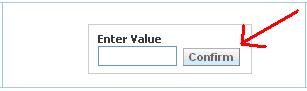Today one question here. How to change OBIEE dashboard prompt ‘Go’ button Name.
By default, prompt button name will appear as follows:
Now Button Name Go has to change to desired Name
- Navigate to {OracleBIDir}:\oraclebi\web\msgdb\l_en\messages
- Open globalfiltermessages.xml file (before opening this file, you better take backup of this file)
- Locate the following text
<WebMessage name="kmsgGFPGo"><TEXT>Go</TEXT></WebMessage>
- Edit the text ‘Go’ to your desired text.
- Here I am editing it to ‘Confirm’
<WebMessage name="kmsgGFPGo"><TEXT>Confirm</TEXT></WebMessage>
- Save the changes to file
- Restart Presentation service
See the change in text of dashboard prompt Go button, now it’s changed to Confirm button