Query limit and number of minutes a query can run per physical layer database connection, follow the below steps.
> Login to Repository using OBIEE Admin Tool
> Go to Manage > Identity
> Go to Application Role tab, choose the role and double click on it to open.
> Login to Repository using OBIEE Admin Tool
> Go to Manage > Identity
> Go to Application Role tab, choose the role and double click on it to open.
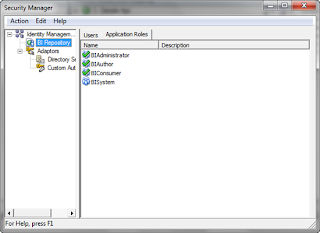
> Click on Permissions tab
> Set the Query Limits. You can limit queries by the number of rows received, by maximum run time, and by restricting to particular time periods. You can also allow or disallow direct database requests or the Populate privilege.