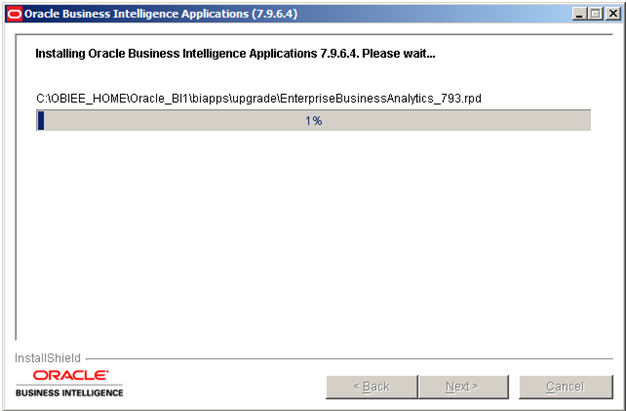Step 1: Download the software from OTN, And unzip the software file.
Step 2: Open the unzipped folder
Step 3: Double click on setup file.
Step 4 : Click on Next
Bi HOME : C:\OBIEE_HOME\Oracle_BI1
Instance Location : C:\OBIEE_HOME\instance\instance1
Domain Location : C:\OBIEE_HOME\user_projects\domains\bifoundation_domain
Step 5 : Click on Next.
Here you have to specify the weblogic port no and weblogic user name and password
Step 6 : Click on Next.
Select applications what you want to deploy (Or) leave as default.
Step 7 : Click on Next.
Step 8 : Click Next.
Wait until complete 100% Process, And it will stop bi server and start bi server automatically while installing
Step 9 : Once it will complete Click on Next.
Step 10 : Click on Finish.
After installation, Open the dwrep folder in the OBIEE_HOME\Oracle_BI1\biapps\Repository folder.
1) Copy Enterprise rpd and move to Bi Repository location (E:\OBIEE_HOME\instances\instance1\bifoundation\OracleBIServerComponent\coreapplication_obis1\repository).
2) Extract the catalog
EnterpriseBusinessAnalytics from this location (E:\OBIEE_HOME\Oracle_BI1\biapps\catalog)
After extration move to the below location.
E:\OBIEE_HOME\instances\instance1\bifoundation\OracleBIPresentationServicesComponent\coreapplication_obips1\catalog
Step 11 : Open the Enterprise Manager (http://hostname:7001/em)
Once you login, Deploye rpd and catalog. Now you have OBIA 7.9.6.4.
Step 2: Open the unzipped folder
- change compatibility ->Right click on setup file and select properties,
- change the combustibility to service pack 2.
- click OK.
- Run as Administrator, don't as run as a user (Because some security issues will come while starting service's)
Step 3: Double click on setup file.
Step 4 : Click on Next
Bi HOME : C:\OBIEE_HOME\Oracle_BI1
Instance Location : C:\OBIEE_HOME\instance\instance1
Domain Location : C:\OBIEE_HOME\user_projects\domains\bifoundation_domain
Step 5 : Click on Next.
Here you have to specify the weblogic port no and weblogic user name and password
Step 6 : Click on Next.
Select applications what you want to deploy (Or) leave as default.
Step 7 : Click on Next.
Step 8 : Click Next.
Wait until complete 100% Process, And it will stop bi server and start bi server automatically while installing
Step 9 : Once it will complete Click on Next.
Step 10 : Click on Finish.
After installation, Open the dwrep folder in the OBIEE_HOME\Oracle_BI1\biapps\Repository folder.
1) Copy Enterprise rpd and move to Bi Repository location (E:\OBIEE_HOME\instances\instance1\bifoundation\OracleBIServerComponent\coreapplication_obis1\repository).
2) Extract the catalog
EnterpriseBusinessAnalytics from this location (E:\OBIEE_HOME\Oracle_BI1\biapps\catalog)
After extration move to the below location.
E:\OBIEE_HOME\instances\instance1\bifoundation\OracleBIPresentationServicesComponent\coreapplication_obips1\catalog
Step 11 : Open the Enterprise Manager (http://hostname:7001/em)
Once you login, Deploye rpd and catalog. Now you have OBIA 7.9.6.4.