Here are the steps to install the ODI - Oracle Data Integrator in A 32 bit Linux machine.
In my case i am using OEL 5.1
Step 1: Create repository using RCU, find the steps
ODI Repository Creation
Download and unzip the RCU (Repository Creation Utility)
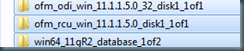
Navigate to ..\ofm_rcu_win_11.1.1.5.0_disk1_1of1\rcuHome\BIN and start RCU.BAT
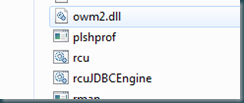
Enter the database creditential, remember the password is CaSe sensitive.
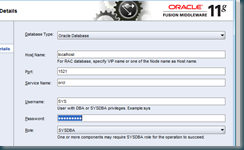
Check the ODI, set the prefix to DEV
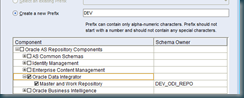
Set the password and try to remember them somehow!
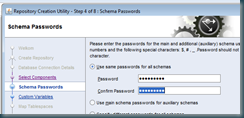
Set the custom variables:
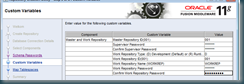
Step 2: ODI Installation
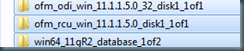
Navigate to ..\ofm_rcu_win_11.1.1.5.0_disk1_1of1\rcuHome\BIN and start RCU.BAT
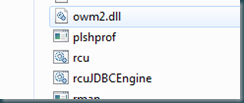
Enter the database creditential, remember the password is CaSe sensitive.
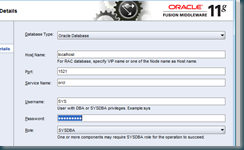
Check the ODI, set the prefix to DEV
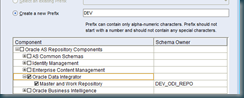
Set the password and try to remember them somehow!
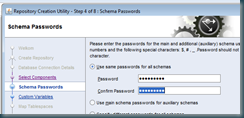
Set the custom variables:
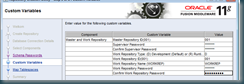
Step 2: ODI Installation
















