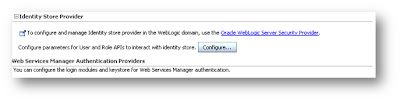“How to provide access of Administration tool and presentation to user which are present in default authentication provider and external authentication provider as well”.
5) Click on Add
6) Add virtual in Property Name and true in value
7) Restart the whole BI tier
On the successful start of the services you can start login to presentation and admin tool by the user which are available in any authentication provider
Reference:
http://oracle.ittoolbox.com/groups/technical-functional/oracle-bi-l/default-user-login-issue-to-admin-and-catalog-tool-4958810#M4964790
http://docs.oracle.com/cd/E21764_01/core.1111/e10043/idstoreadm.htm
After some work around, So I am just putting the points in sequence here:
2) Expand Weblogic Domain
3) Right click on bifoundation_doamin and then select security->Security Provider Configuration
4) Select configure button in identity store provider 5) Click on Add
6) Add virtual in Property Name and true in value
7) Restart the whole BI tier
On the successful start of the services you can start login to presentation and admin tool by the user which are available in any authentication provider
Reference:
http://oracle.ittoolbox.com/groups/technical-functional/oracle-bi-l/default-user-login-issue-to-admin-and-catalog-tool-4958810#M4964790
http://docs.oracle.com/cd/E21764_01/core.1111/e10043/idstoreadm.htm