Step1: Select any Date column into answers next Clck on column properties
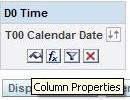
Step2: Next select the Data Format tab (3rd one) Check in the Override the Default Data Format here u can select any format or select Custom
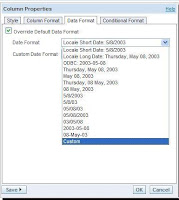
Step3: Here i am changing date format to MONTHNAME-YY(January-10)

Step4: In the below picture first column is the normal format and next column is custom one (MMMM-YY)

NOTE: We can use this to elimate the CAST function used to convert the timestamp to Date format.
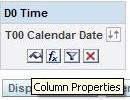
Step2: Next select the Data Format tab (3rd one) Check in the Override the Default Data Format here u can select any format or select Custom
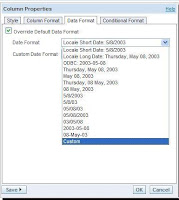
Step3: Here i am changing date format to MONTHNAME-YY(January-10)

Step4: In the below picture first column is the normal format and next column is custom one (MMMM-YY)

NOTE: We can use this to elimate the CAST function used to convert the timestamp to Date format.