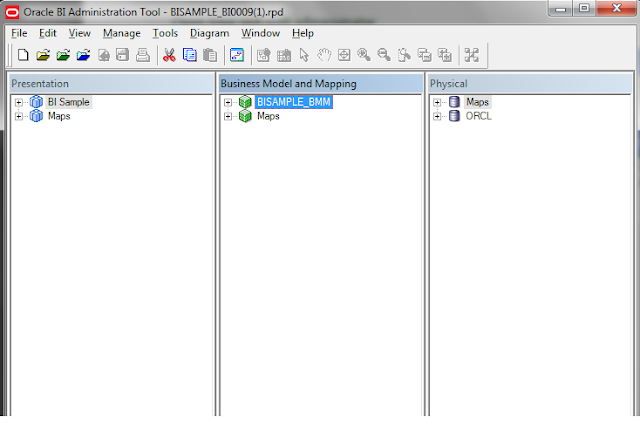Here are the simple steps to merge two repository in obiee 11g
You should have three rpd's for merging
1) Your Current RPD. (BISAMPLE.rpd) >>Current RPD<<
2) The RPD to be merged (the one you newly worked on) - sandeep.rpd >>Modified RPD<<
3) Dummy RPD. In My case dymmy.rpd
If you don't have a dummy. rpd , create a new rpd from the admintools (do not import metadata).
ok now we are all set to start the merging.
Step 1: Open your Current RPD, ie BISAMPLE.rpd in my case and select the merge option.
Step 2: Provide the details of RPD as given below.
Select dummy.rpd as your original rpd and Sandeep.rpd as the modified rpd
and click next >>
Step 3: Define Merge Strategy
In this case select Decision = Current
Click next finish >>>
The repository merge is now complete.
Open the BISAMPLE0009 (1).rpd (your target rpd) and reset the connection pools accordingly.
You should have three rpd's for merging
1) Your Current RPD. (BISAMPLE.rpd) >>Current RPD<<
2) The RPD to be merged (the one you newly worked on) - sandeep.rpd >>Modified RPD<<
3) Dummy RPD. In My case dymmy.rpd
If you don't have a dummy. rpd , create a new rpd from the admintools (do not import metadata).
ok now we are all set to start the merging.
Step 1: Open your Current RPD, ie BISAMPLE.rpd in my case and select the merge option.
Step 2: Provide the details of RPD as given below.
Select dummy.rpd as your original rpd and Sandeep.rpd as the modified rpd
and click next >>
Step 3: Define Merge Strategy
In this case select Decision = Current
Click next finish >>>
The repository merge is now complete.
Open the BISAMPLE0009 (1).rpd (your target rpd) and reset the connection pools accordingly.