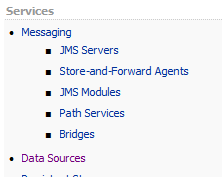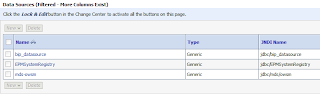OBIEE 11G Moving RCU From One Database to Another Database
OBIEE 11g moving RCU to another Database
Export schemas MDS and BI_PLATFORM to a new database.
Then change the Following in the Enterprise Manager (EM) and Weblogic Console
Login to Weblogic Console (http://%3cserver%3e:7001/console/)
Navigate to Services – Datasources
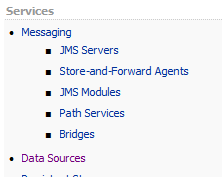
Click on Data Sources
Select Lock & Edit button
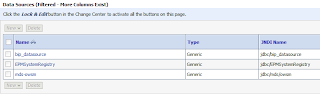
Click on the Datasource required and
Change all 3 datasources or if you have more change them too the new database credentials.
Select Connection Pool tab
Change the URL|Driver|Properties|Password
Save Changes for Each Datasource as you are going along
Activate all changes and Restart services.
Login to Weblogic Enterprise Manager (http://%3cserver%3e:7001/em/)
Then go to Business Intelligence folder -> coreapplication.
Go to the Deployment tab and then to Scheduler tab.
Change the database field to point to the new Database and apply changes.
done