I have encountered this issue a couple of times and in many places they say to download different jdk versions from the site but couldn't find the actual root cause and to resolve the issue
Cause
When we apply the java path it is not able to register the path in the config file of the Oracle SQL Developer. For that we have to insert the path manually which is shown below.
Solution
1. Browse through the path mentioned below
D:\app\Jethin\product\11.2.0\dbhome_1\sqldeveloper\sqldeveloper\bin
2. Edit the file sqldeveloper.config
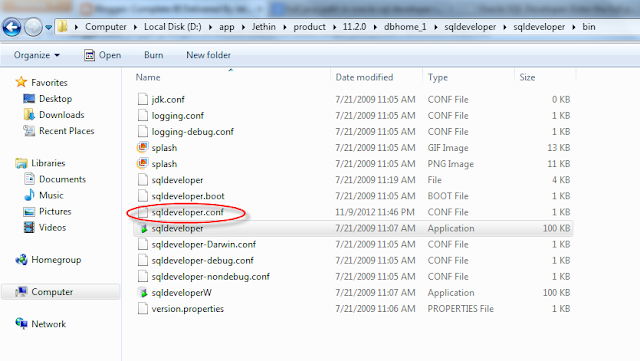
3. Add the line which directs to the full java path in your system
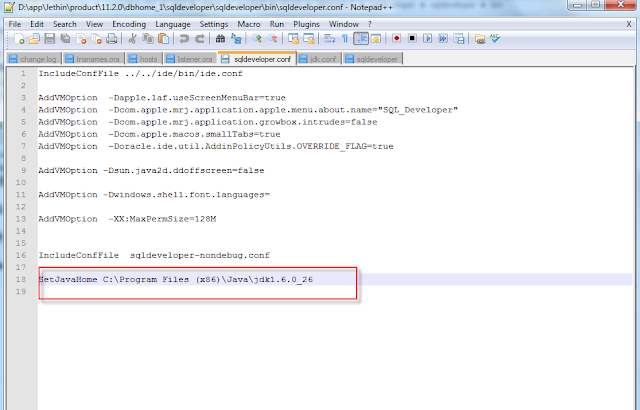
4. Now click on the sql developer and it is good to run
Cause
When we apply the java path it is not able to register the path in the config file of the Oracle SQL Developer. For that we have to insert the path manually which is shown below.
Solution
1. Browse through the path mentioned below
D:\app\Jethin\product\11.2.0\dbhome_1\sqldeveloper\sqldeveloper\bin
2. Edit the file sqldeveloper.config
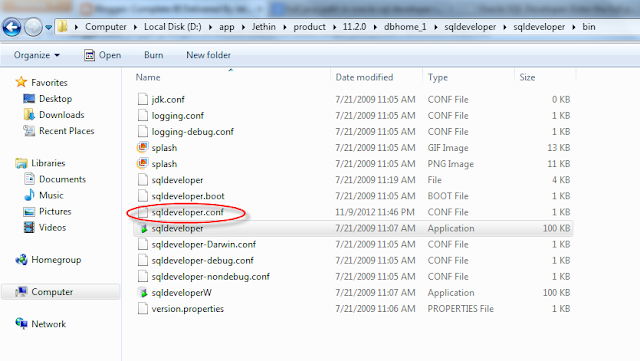
3. Add the line which directs to the full java path in your system
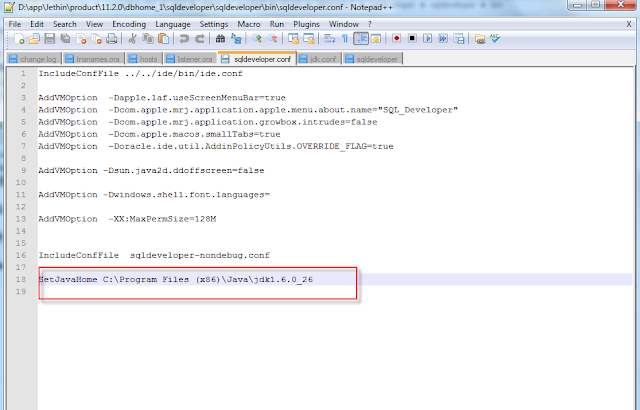
4. Now click on the sql developer and it is good to run